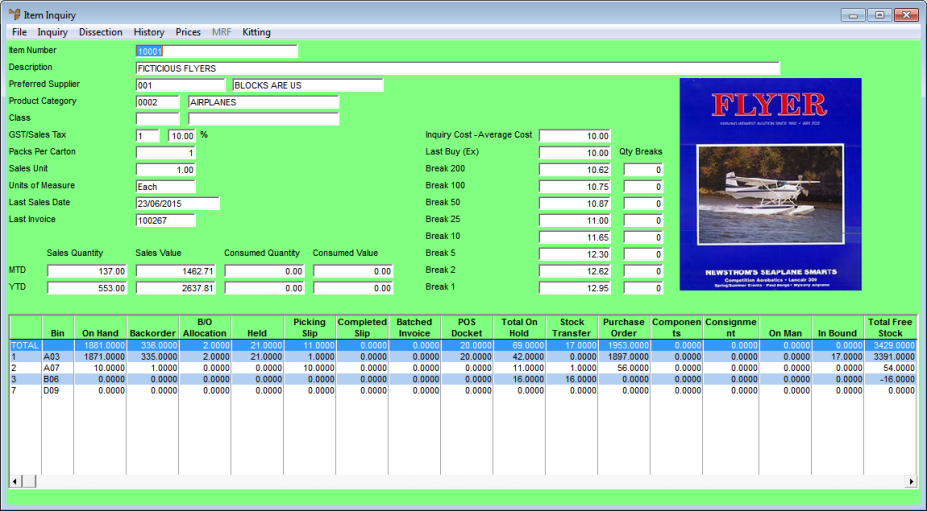
You use the Inquiry button on the Job Material Batch Entry (Enter Material) screen to display the full Item Inquiry screen for an item line.
Refer to "Maintaining Materials Details".
Micronet displays the Item Inquiry screen from which you can conduct many different inquiries on the item.
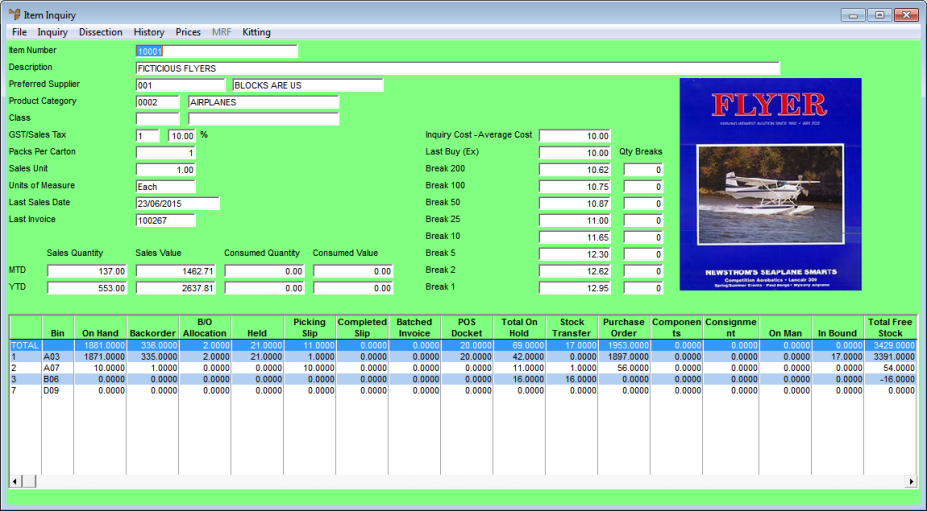
This is the same screen you access via the Sales Desk Inquiries program – see "Displaying the Item Inquiry Screen".
Micronet redisplays the Job Material Batch Entry (Enter Material) screen.